It's sad to say another summer Thursday has come and gone but get excited because it's time to throw-it-back! I met with my team over the past 2 days to long-term plan and look at our first few weeks. So I thought I would share a post with you about planning with a freebie!
--------------------------------------------------
Original Post: September 2, 2012
What an exhausting first week, to say the least! Exhausting just might be an understatement...my blogging is proof. This year, we are starting Enough of me being 'Debbie Downer'...I wanted to share with you both the lesson plan and newsletter templates I created. Last year, I typed up (in detail) what I was going to do daily. I REALLY liked the format I used, but this year I am going to
{Click on the picture to preview/download the lesson plan template if you think it will work for you!}
On Monday of each week I send home a newsletter. This is the main way I communicate with all my parents at once to let them know what is going on in the classroom and inform them of any upcoming events. I find that they are more apt to look at/read it if it is sent home rather than sent through email. On it I include the skills we are working on that week, our spelling and sight words, monthly birthdays, regularly scheduled activities, our specials rotation schedule, and important event reminders. Here's a peek at the one I sent home in this week's daily folder.
Praise the Lord we had a 3 day weekend after the first week...I don't know about you but I have taken a nap
--------------------------------------------------
Don't forget to head over to The First Grade Parade to check out more throwbacks from the past!

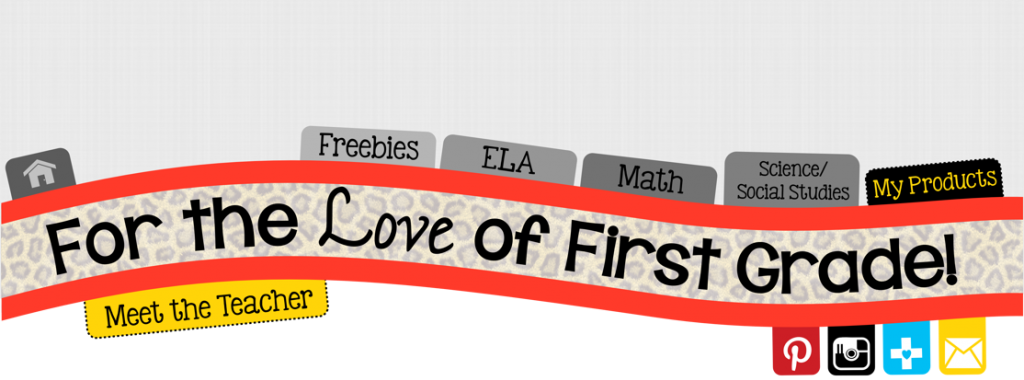
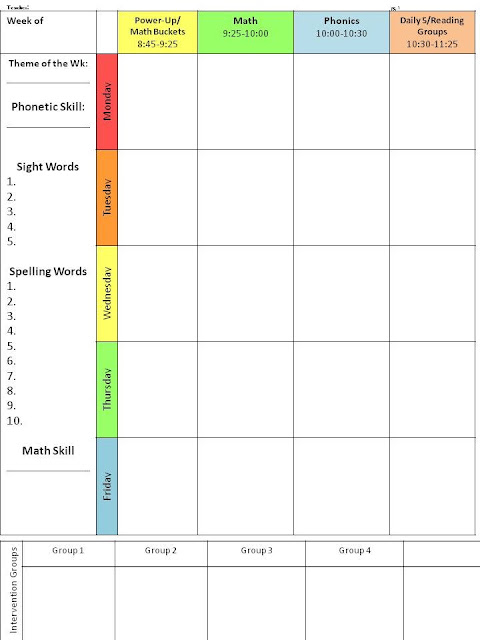



Love your templates! We started a new phonics program this year, and even after teaching 10 years I was freaking out! I completely understand. Best of luck, I'm sure you will be great!
ReplyDeleteKerry
I love your lesson plan template! Thank you SO much for sharing! :)
ReplyDeleteRoxy
First Grade Fancies
The template is perfect! Since I'm switching to first this year, I now have just the thing I need.Thanks!-Virginia
ReplyDeleteThis template is awesome! I am homeschooling and this is exactly what I have been looking for. I can't wait to use it for my son who is going into the 3rd grade.
ReplyDeleteThank you so much, this will really help me with my homeschooling scheduling. GodBless
ReplyDeleteThank you so much for sharing! It was a true life saver for me tonight.
ReplyDeleteAny way you can make the newsletter as a downloadable template? I love it's simplicity and don't want to re-invent the wheel!
ReplyDeleteIt already is, just click on the picture!
DeleteI am grateful for sharing heart! May the Lord be with your spirit!
ReplyDeletehow in the world do you edit the lesson plan template - it won't allow me to edit the text to fit my schedule - it is like an image... any help would be appreciated!
ReplyDeleteClick on the picture. It is a google doc. Then once it opens you will download the document and can open it on your computer from there.
DeleteI did that but for some reason it moves the entire chart when I go to edit it... it won't let me move the cursor to edit the text...
DeleteDid you save it on your computer and open the file? Make sure once you open the file you click the "enable editing" button on the bar that pops up (mine was yellow). Other than that, I'm not sure because I was just able to download, save, enable editing and change the text on my computer. Hope this helps!
DeleteI have downloaded it and saved it as a google slide even... I just want to edit the top - I will pay a small price even :)
ReplyDeleteThank youy! This is exactly what I was needing, as we have suddenly found ourselves homeschooling again. Your template is so easy to use, has exactly what I was searching for, but dreaded having to make on my own. You are a genius!
ReplyDeleteThanks for the template
ReplyDelete